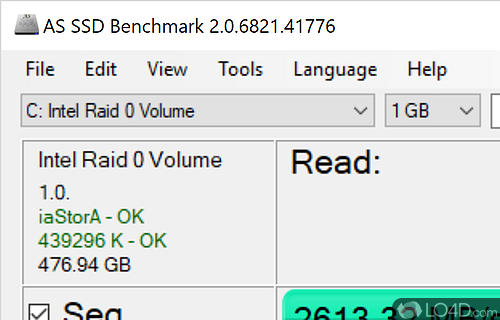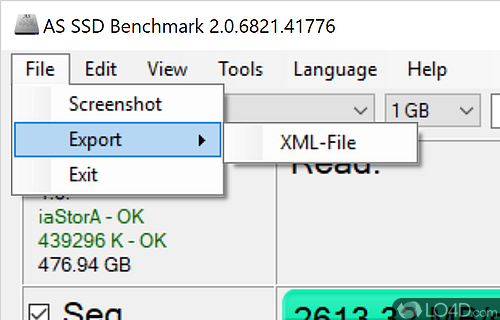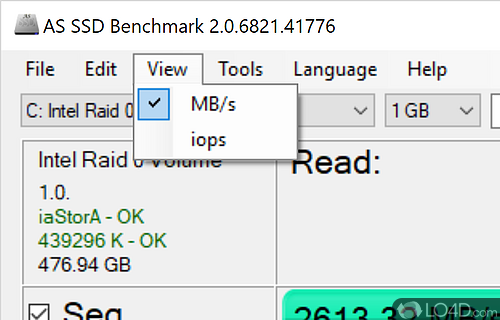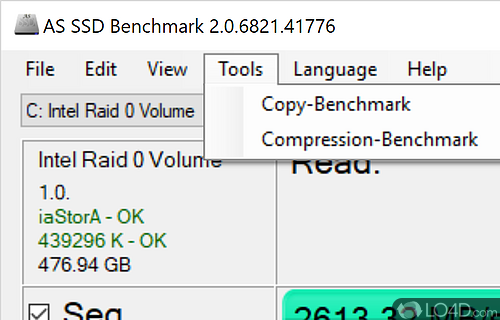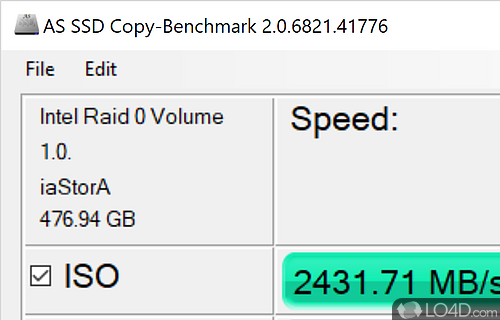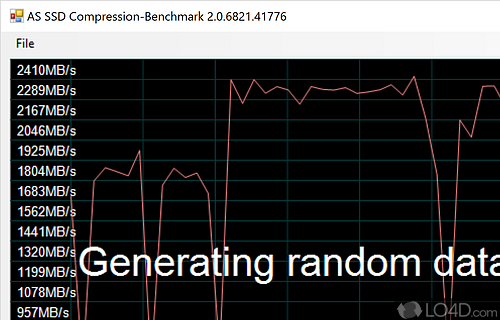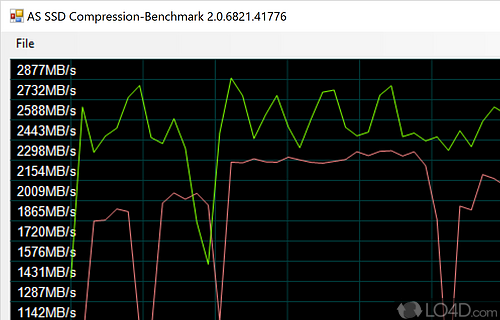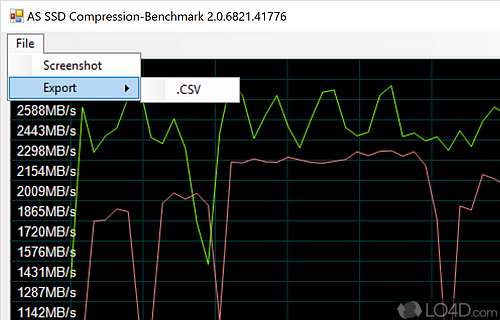Measures the performance of install solid state drives (SSD).
AS SSD Benchmark is a simple and portable utility which helps you measure the effectiveness and performance of any solid state (SSD) drives connected to your system.
The main user interface here is minimalistic and allows you to get right down to testing speeds. To start, select the drive in the top-left corner and then hit "Start" at the bottom of the program. It will test "Seq", "4K", "4K-64Thrd" and Access Time. At the end, it will give your SSD a score. 4K tests the read/write abilities by access random 4K blocks while the Seq test measures how fast the drive can read a 1GB file.
Other tests AS SSD Benchmark undertakes are available under the Tools menu. The Copy-Benchmark tests how fast the drive is able to copy files while the Compression-Benchmark measures how fast your SSD can compress data.
AS SSD Benchmark is small and useful tool and is able to give you a little bit of insight into how well an SSD works.
To sum it up
Overall, AS SSD Benchmark is a useful tool for measuring the performance of solid state drives and other storage devices. It can help you determine which drives are the fastest and most reliable, and it can also be used to troubleshoot problems with a drive.
Features of AS SSD Benchmark
- Compare results: allows you to compare the results of different drives, so you can see how they perform in relation to each other.
- Customizable: You can customize the settings of AS SSD Benchmark to suit your preferences, such as the size of the test files and the number of test runs.
- Measure access time: measures the time it takes for the drive to access data, in milliseconds (ms).
- Measure read and write speed: measures the speed at which the drive can read and write data, in megabytes per second (MB/s).
- Test a variety of scenarios: tests the drive under a variety of scenarios, including reading and writing small files, reading and writing large files and reading and writing files randomly.
Compatibility and License
AS SSD Benchmark is provided under a freeware license on Windows from benchmark software with no restrictions on usage. Download and installation of this PC software is free and 2.0.7316.34247 is the latest version last time we checked.
Alex Schepeljanski accepts donations for the continued development of this free software.
What version of Windows can AS SSD Benchmark run on?
AS SSD Benchmark can be used on a computer running Windows 11 or Windows 10. Previous versions of the OS shouldn't be a problem with Windows 8 and Windows 7 having been tested. It comes in both 32-bit and 64-bit downloads.
Filed under:
- AS SSD Benchmark Download
- Free Benchmark Software
- AS SSD Benchmark 2.0
- SSD Benchmarking Software